Part one of our series on Why Companies Create Content we looked at changing customer perception and part two focused on making use of public opinion.
This next instalment explores how companies can best construct content to respond to the frequent (and not so frequent) queries that come from their audience.
Part three: To answer customer questions
As consumers we’re a demanding bunch – we don’t just expect excellent customer service, we insist on it and shout from the rooftops when companies aren’t doing what we ask of them.
With the ability to browse shops or do our banking 24/7, it’s only natural that you imagine there’d be someone there to answer your queries during the same time period.
With our favourite social apps at our fingertips, it’s only natural that instead of listening to Greensleeves on never-ending repeat with a call centre or sending an email into a virtual black hole, we target our questions (or ire) at companies directly, and publicly.
Studies vary in the actual specific figures, but it’s suggested that around 20-40% of people opt to use social media to direct questions at a business rather than to go trawling through their website or calling up an actual human being.
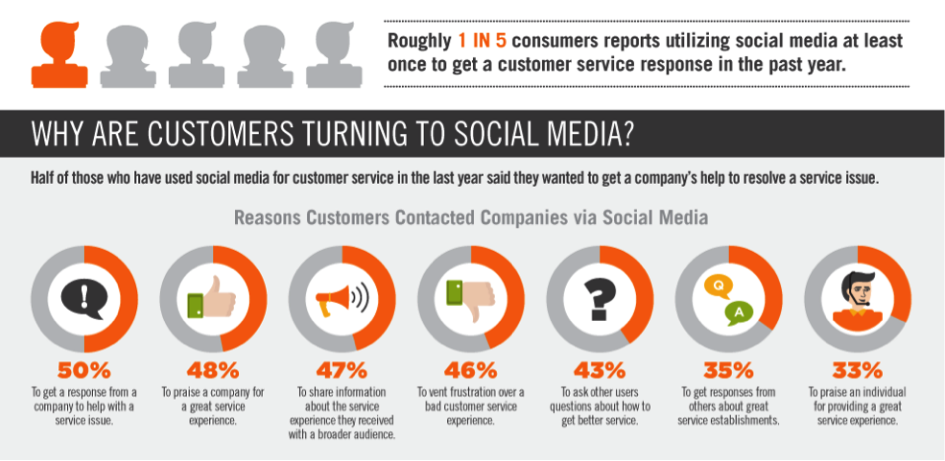
source: Zendesk
Let’s put this to the test – before you crack on with reading the rest of this article, I want you to take part in a little experiment – open up Twitter (or your preferred social network) and send a simple question to a company.
I tried this out this a couple of years ago during a lecture to 30 students at Brighton University taking a Digital Media degree. During the 90 minute session, only two responses were received. Not the most scientifically valid survey that’s ever been conducted, but nevertheless that’s a pretty poor hit rate.
This could be something like asking @pret which of their menu items are suitable for vegans, or enquiring about bank holiday opening hours to @chesterzoo. Anything you like to any business you choose, as long as it’s a reasonable question they should be able to answer with relative ease.
Post any interesting findings – good, bad or ugly – in the comments section below. Did they get back to you? Did they direct you to email their customer support team? Did they point you to a piece of content on their site? If so, did it do the job of answering your query?
Every which way but loose
With all the talk of chatbots being the future of brand communication, businesses are set to put a lot of resource into AI, attempting to second-guess customer queries and build complex response frameworks that will provide an adequate replacement for traditional customer service.
It’s a natural progression from social media based communication, and for those businesses that get it right, the investment will be worthwhile. The danger for some businesses however is that the shiny interface will just be another segway into a crappy, unloved FAQ section of their website.
Even one of the most beautiful and user-friendly apps on the web can’t get this type of interaction right. Typeform’s Help Center looks great, but ask it a question and it misses the mark by quite a long way.

And NatWest don’t seem to want to answer one of the more basic of questions they’re likely to face.
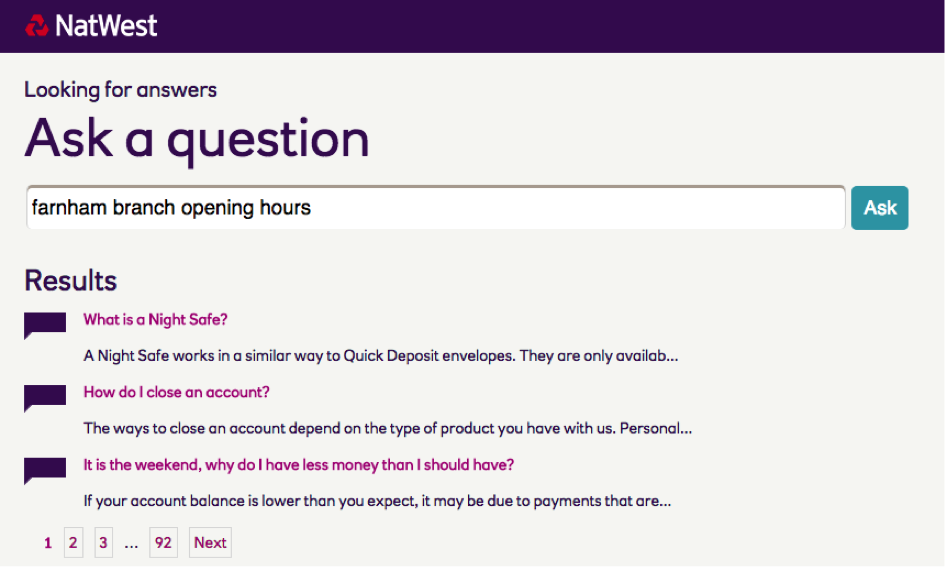
Sky’s Virtual Assistant clearly isn’t ready for anything resembling a conversation, telling me to go and find what I was looking for myself.

If this is the future then count me out.
Boiled down to their barest of bytes, messenger bots are simply a navigational aid, directing people to information. Even those that are able to pass the Turing test are only ever going to be as valuable as the content that powers them, and based on the use of social media for customer questions, at least 60% of audiences are still likely to prefer other methods.
The way that people access information is important, but not as important as how the actual information itself is presented.
Help is at hand
If chatbots are to be successful from a customer query perspective, as well as being tagged appropriately, content needs to be presented in formats that are appropriate for the mediums they’re being communicated through.
Some companies seem to be veering towards that approach already, however some are lagging.
While it doesn’t seem to have hampered their growth, Uber has fallen into the trap of bog-standard text based info on their Help section, where a few images (or even better, an animation of someone completing the task) would have offered an immensely more useful explanation.
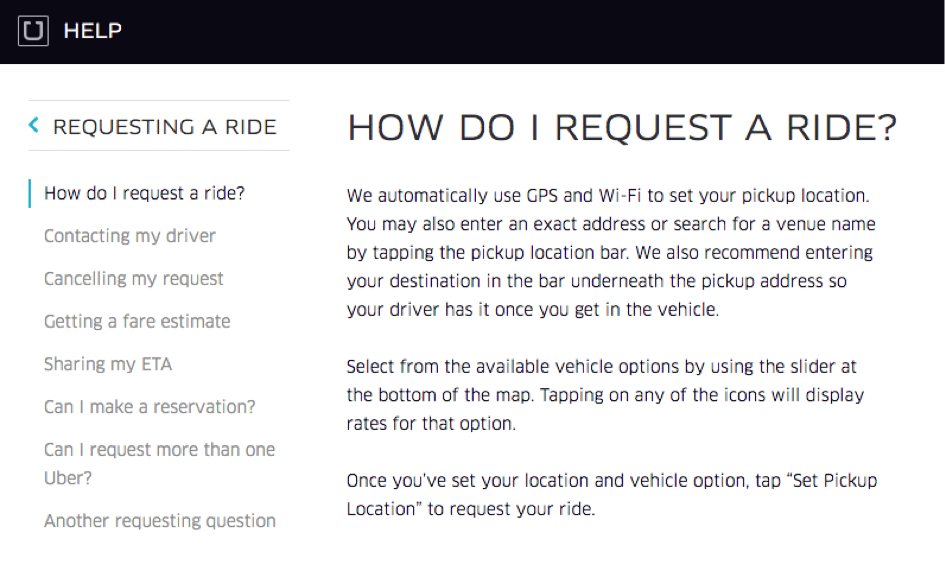
Showing someone how to do something is generally far better than telling them. You’d think that the How to upload GIFs to Giphy page would be a prime opportunity for a visual explanation but alas, it’s just text.
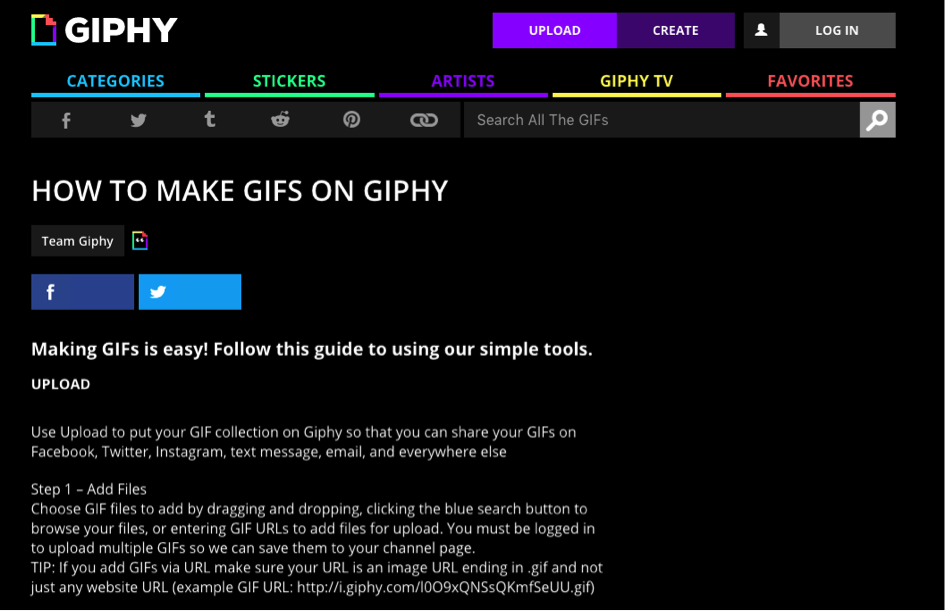
Putting visuals to good use, Google supplements its help section with GIFs helping you get to grips with the finer points of the products.

Short but effective, the humble Gif features heavily in Slack’s feature announcements, leaving no ambiguity in how to access and use the latest upgrade.
And taking customer support to extreme personalisation levels, Intercom responds to queries with GIFs showing exactly how to accomplish certain tasks.
Don’t FAQ it up
FAQs and help pages have traditionally been made up by the questions companies wanted to answer, but if conversing via social media has taught brands anything, it should be that the frequently asked questions are actually very different from those they thought their customers had.
Whatever future methods of customer support prove most popular with consumers, close communication between helpdesk and content teams is paramount.
You can have the fanciest technology combined with the most knowledgeable support-staff, but this all needs to feed into superb content that provides excellent answers.
To answer customer questions effectively, business should be aiming to build an ever-expanding bank of well presented, easily accessible information that covers things people actually want to know.
If this is in a format that’s simple to understand and can be served up in seconds the vast majority of your customers will walk away happy whether they’ve tweeted you, messaged a chatbot, visited your help section or called up Diana in your call centre.
As an aside to this seven part series, check out Ayima’s free DIY Content Marketing Strategy ecourse, designed to help you improve the ROI of your content.
from Content – Search Engine Watch http://ift.tt/20qgFdi
via SEW ref=da&site=blogger">IFTTT

